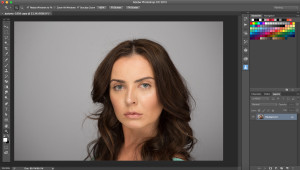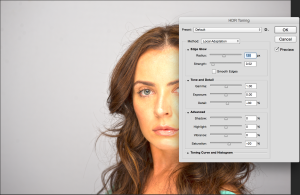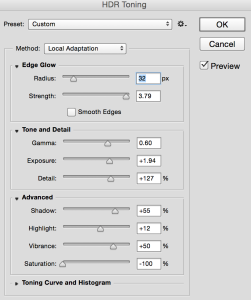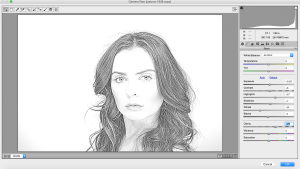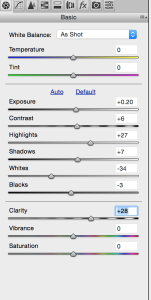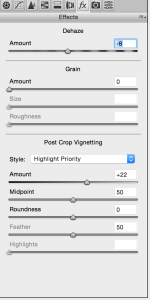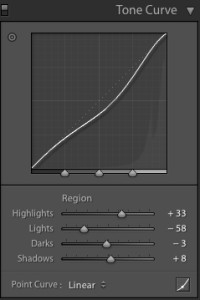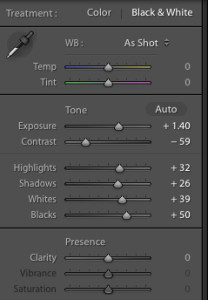How to convert your photo into a drawing using Adobe Photoshop CC.
Open your image you want to work with
1: Image > Adjustments > HDR Toning
2: Filter > Camera Raw Filter
! Move Dehaze slider to the left. Moving Dehaze slider to the left or to the right you will control how light or dark your pencil stoke is
3: Window > Adjustments > Exposure