My new digital painting work
My new image created in Adobe Photoshop CC, Wacom Cintiq
, and ParticleShop plugin for Photoshop
My ParticleShop Plugin for Photoshop blog post
My new digital painting work
My new image created in Adobe Photoshop CC, Wacom Cintiq
, and ParticleShop plugin for Photoshop
My ParticleShop Plugin for Photoshop blog post
Here’s how to convert your photo into a black and white in one very effective step:
1: Open the image you want to work with in Photoshop.

2: Choose Window > Adjustments > Gradient Map

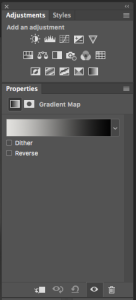
That’s it!
I used Adobe Photoshop CC and Wacom Cintiq