If you are a photographer, this new feature in Photoshop is what you were waiting for.
Open the photograph you want to change the sky.

Click on Edit > Sky Replacement
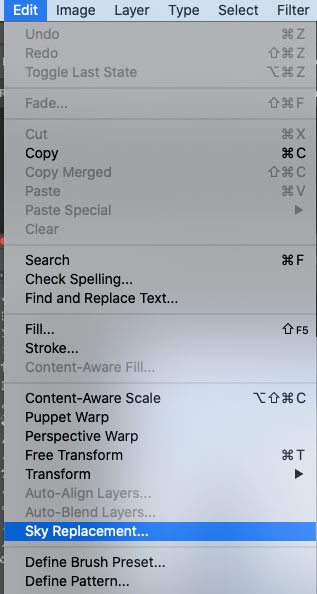
Photoshop will open Sky Replacement workspace and will replace the sky with the last sky you used/default sky in the Sky Replacement workspace
.
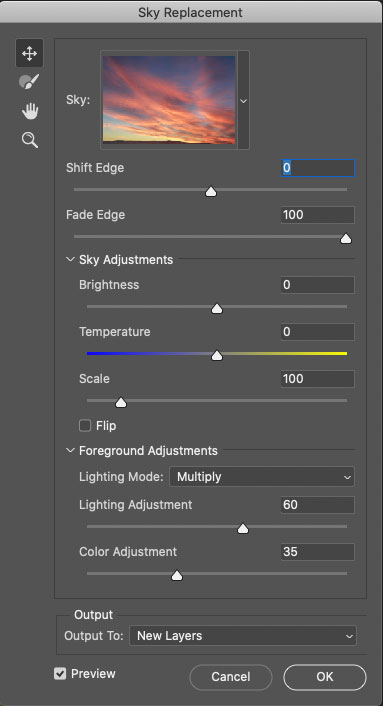

From the Sky Replacement default sky library choose any sky you want to replace your sky with.
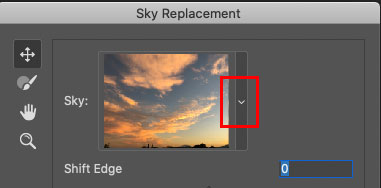
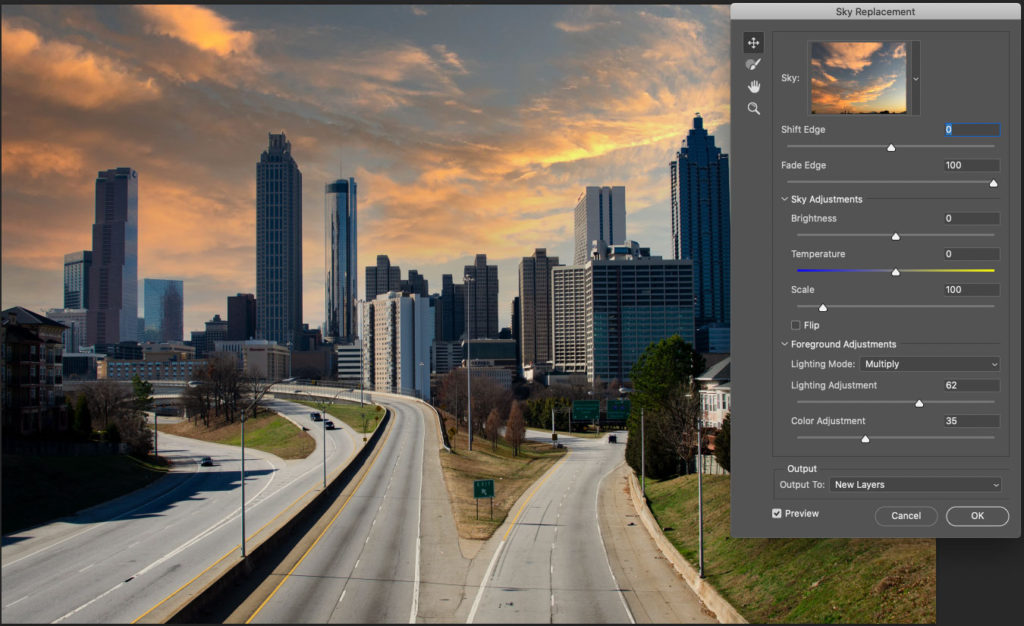
Once you specify the sky, Photoshop will replace the sky. You can adjust the new sky’s brightness and temperature in the Sky Replacement workspace
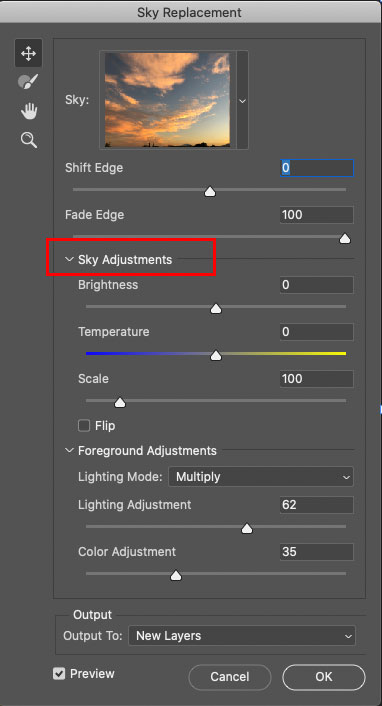
Foreground Adjustment workspace will help to adjust the foreground if needed.
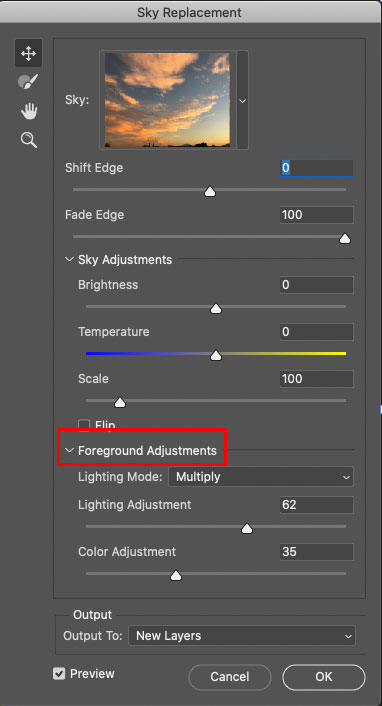
If you would like to reposition the sky you can use the move tool.
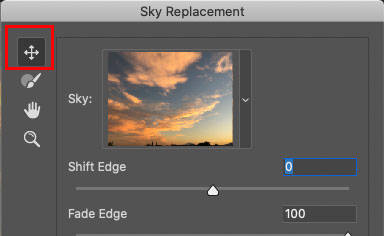
By default the Sky Replacement workspace has three default libraries with different skies
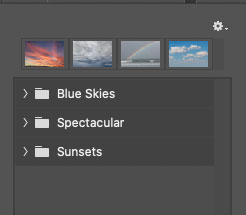
If you want to bring your own sky in you can do it by clicking on the “+” icon
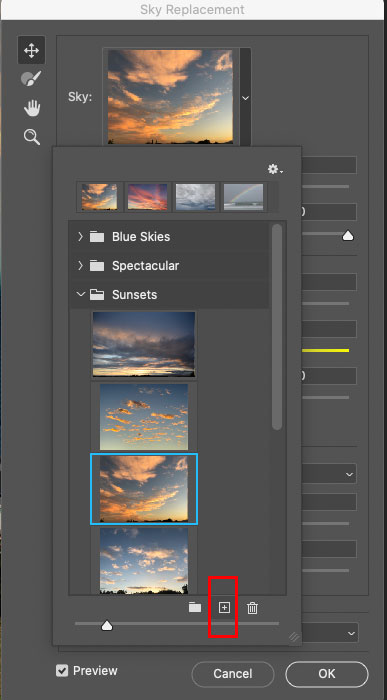
Photoshop is NOT applying any permanent modifications to your original image. Photoshop replaces the sky adding a new sky as a layer group.
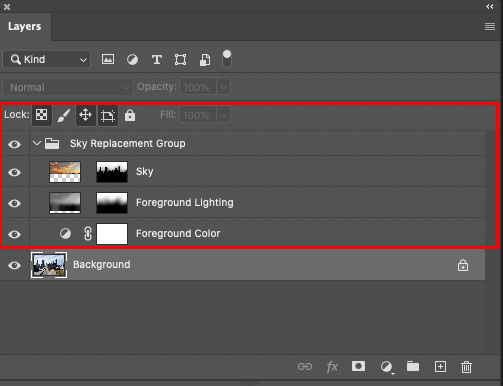

As a photographer, I am extremely happy about the new Sky Replacement feature. I have a huge library of images I need to replace the sky in. I would like to point out this: it’s not about being a good or bad photographer because the sky in the image needs to be replaced. Any photographer knows that we all depend on the right time and the right weather when we are shooting on location. Yes, we were able to exchange the sky before as well but now with the new Sky Replacement, everything is MUCH easier, most more enjoyable, and more productive.
As an Amazon Associate, I earn from qualifying purchases listed below
My Books on Amazon:
Watercolor Brushes I use

