Ant-Man painted with Adobe Sketch, Adobe Ink, Adobe Photoshop and Wacom
Step by step tutorial how to convert your photo into a drawing using Adobe Lightroom CC:
1: Open your image in the Develop module ( I am using Adobe Stock image #57908828
2: Click on the Black & White Tab
3: Apply the following setting
4: Using Tone Curve apply following setting
5: Apply the following Black & White Setting
Samsung 64GB EVO Class 10 Micro SDXC up to 48MB/s with Adapter (MB-MP64DA/AM)
Download Adobe Lightroom
I always believed that we have reached the point that there are no more boarders between “traditional” and digital art. Using Moleskine and Adobe apps we can jump from a “traditional” pencil painting to digital painting using Adobe Photoshop CC.
I started my project using the Moleskine Smart Notebook (Creative Cloud connected )
Using the FREE Moleskine, a Creative Cloud connected app I took picture of my sketch . The image was saved in my Creative Cloud folder.

And I finished my project in Adobe Photoshop CC using a Wacom Tablet
Wacom Intuos Pro Pen and Touch Medium Tablet (PTH651)
Wacom Cintiq 13HD Interactive Pen Display (DTK1300)
Musician painted in Adobe Photoshop CC and Wacom using Mixer Brush Tool


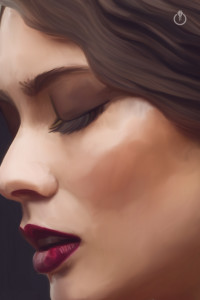



Duomo di Milano with Adobe Creative Cloud & Mobile