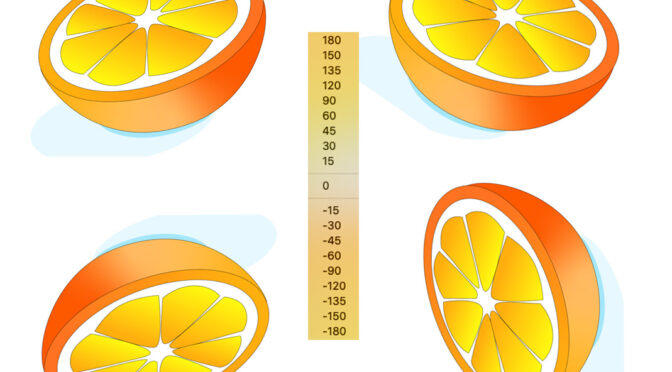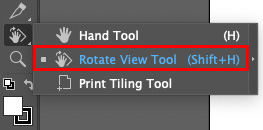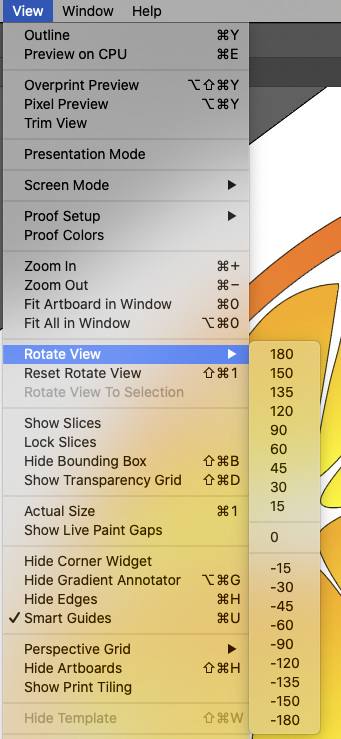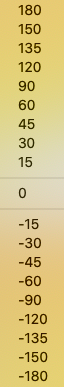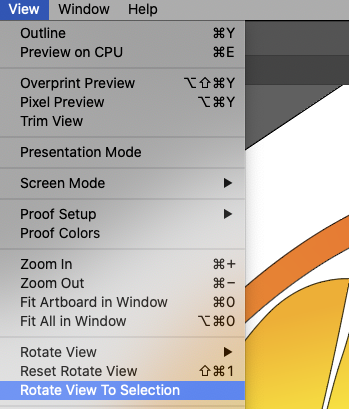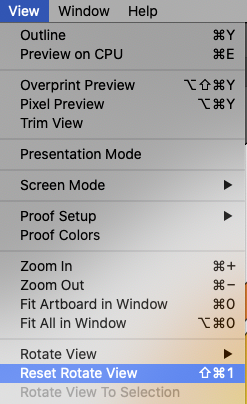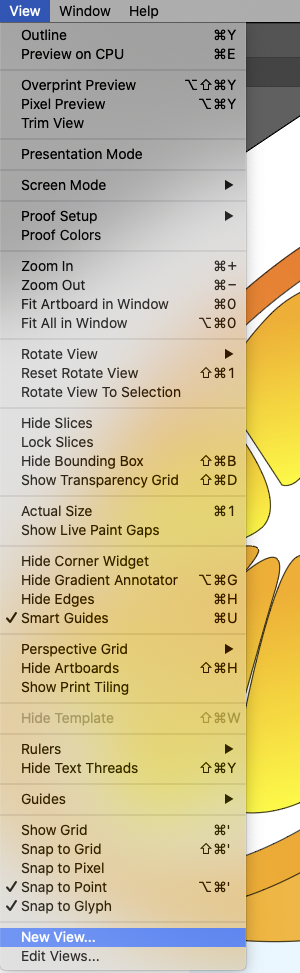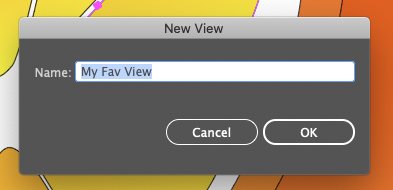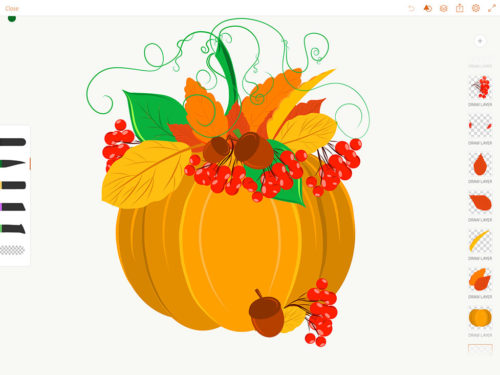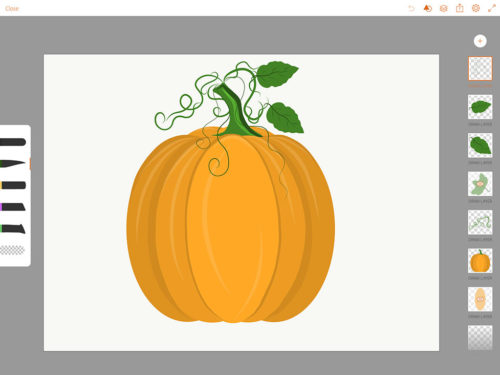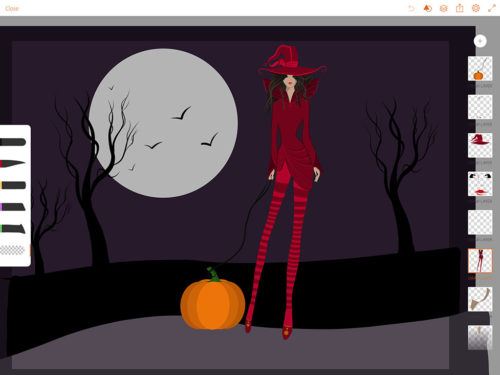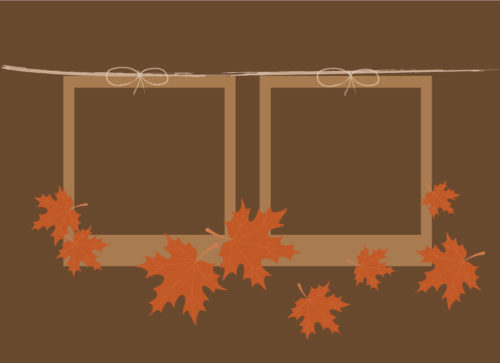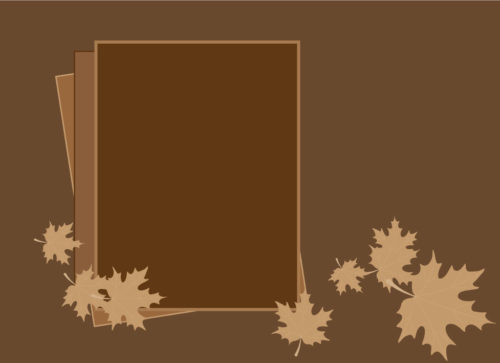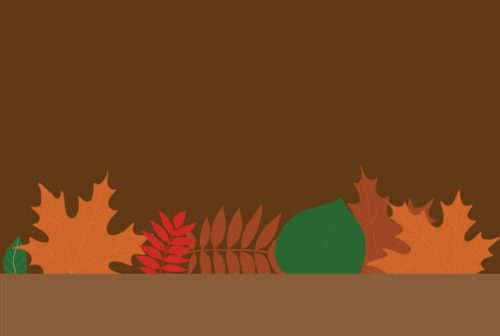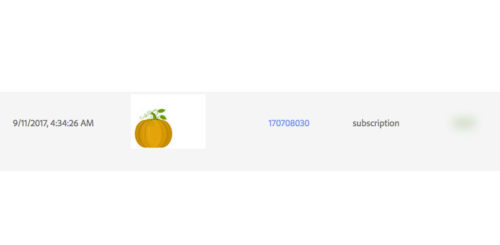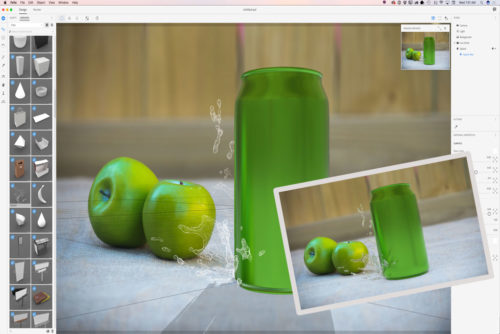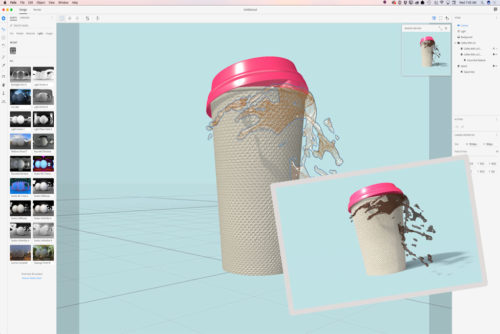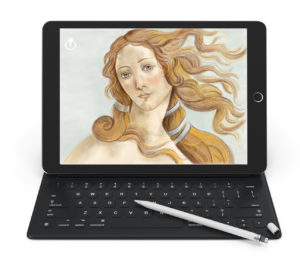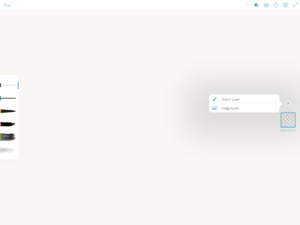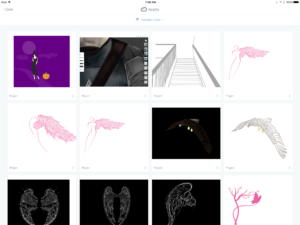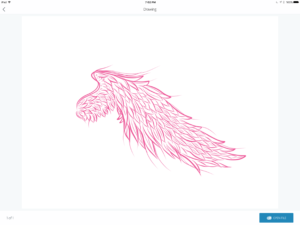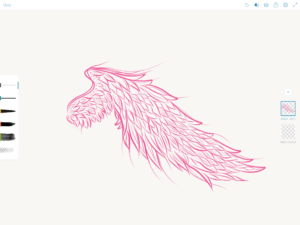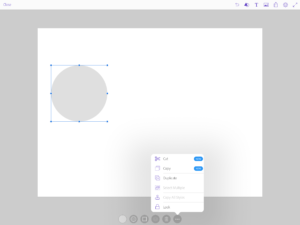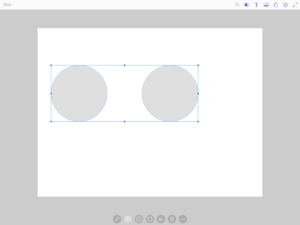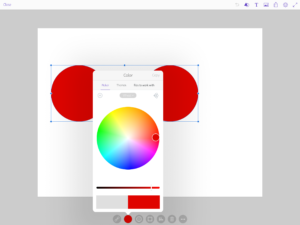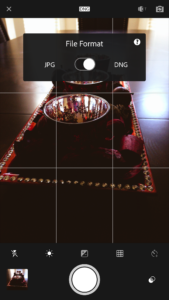Hello everyone,
I’ve received so many questions from you about my experience at Adobe MAX this year, why I’m so passionate about Adobe, and how I developed my public speaking skills. In this post, I’ll do my best to answer them all!
My Experience at Adobe MAX
Speaking at Adobe MAX was my dream. The combination of Adobe MAX, Photoshop, and the Sci-Fi lab I taught made that dream come true. I cannot thank enough the two special people who supported me from our first meeting until I saw you in front of my last lab room. Thank you so much from the bottom of my heart.
My time at Adobe MAX was nothing short of incredible. From teaching three hands-on labs, reconnecting with old friends, and making new ones, every moment was filled with gratitude and excitement. Adobe MAX is the world’s largest creativity conference, and it was an honor to be part of such an inspiring event.
From the opening keynote on Day 1 to the inspirational keynote on Day 2, and all the creativity-boosting moments in between—like MAX Sneaks and the mind-blowing sessions—I left feeling more energized and driven than ever. MAX pushes creativity to new heights, and I walked away feeling deeply connected to this global community of creatives. It’s a powerful reminder that we are all part of something bigger, more inspiring, and filled with endless possibilities.
Why I Love Adobe So Much
At one point in my life, I was living in a country torn apart by war. My family consisted of just three women: my mother, my six-month-old daughter, and me. We faced unimaginable challenges—no food, no water, no heat during freezing winters, and no air conditioning in the scorching summer. Our biggest meal was often a single slice of bread that I would divide between my mother and my daughter.
To even get that slice of bread, I would stand in line for hours in the freezing cold. We had no water for days, so I would risk climbing to the roof of our nine-story building to gather snow, just to have something to drink. Occasionally, kind neighbors would offer us a few drops of water, which I would collect in pots to bring home. To survive the winter, we covered our windows with blankets to block out the cold wind. Although it kept us warmer, it left our apartment in darkness. On lucky evenings, if we found kerosene, we’d have light for an hour. I remember what it was like to be so hungry that I would stare at food pictures in a book, dreaming of something to eat. We burned books, shoes, and furniture just to stay warm. We lived like this for years.
Despite these terrible conditions, all I dreamed about was having a scrap of newspaper and a pencil to draw. Painting was my passion, and my soul ached for it. I didn’t have a computer, and even if I did, there was no electricity to power one. My mother sold my grandmother’s diamond ring to buy baby formula for my daughter and food. Instead of using what little was left for more food, I bought a Photoshop classroom book. Holding that book, reading it, and memorizing it from cover to cover made me feel connected to something bigger. It gave me strength.
Photoshop became a beacon of hope in a dark time. That one book helped me survive and reminded me of the creativity that still lived inside me. Adobe, and specifically Photoshop, became a lifeline for my family. I truly believe that Adobe and Photoshop are part of the reason my mother, my daughter, and I survived. I can never express enough gratitude to Adobe and Photoshop for giving me that hope.
How I Developed My Public Speaking Skills
I learned the art of public speaking from my mother. She was an incredible teacher, and from a young age, she taught me the importance of expressing myself clearly and confidently. When I present, whether on stage, in a classroom, or at a community gathering, I feel at home. Sharing my passion and knowledge with an audience brings me immense joy and makes me feel alive. There’s nothing more rewarding than connecting with others through creativity and education.
I hope this post has answered some of your questions. If you have more, don’t hesitate to ask!
If you’d like to check out my tech blog, click here.