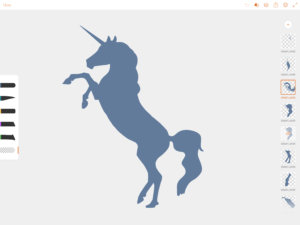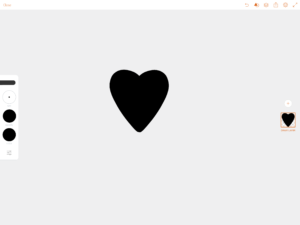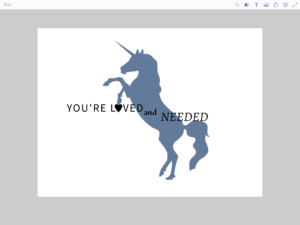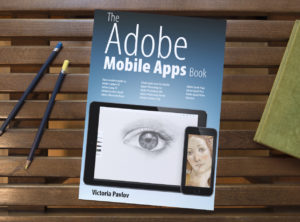To bring inspiration to life shouldn’t be difficult

As an artist I find inspiration everywhere. Because we’re in the 21st century I don’t need to put my inspiration on hold because I’m away from my easel or computer. Now I can create from ANYWHERE at ANY TIME.
I love everything about Autumn. Inspiration is everywhere, in colors, in fresh air, in pumpkin flavor. So I feel that I need to create more and thanks to Adobe mobile apps I can create my art using my mobile devices.
Today I will share with you my Autumn collection I created using Adobe Illustrator Draw, iPad Pro and Apple Pencil
. Where did the inspiration come from? From my yard where I am playing with my puppy, from the trees around the fence, from the fresh and beautiful colors of the sky.
Using Adobe Illustrator Draw I created a pumpkin. I spent probably about 20 minutes and my pumpkin was ready. Because I liked that pumpkin so much I decided to create another one.

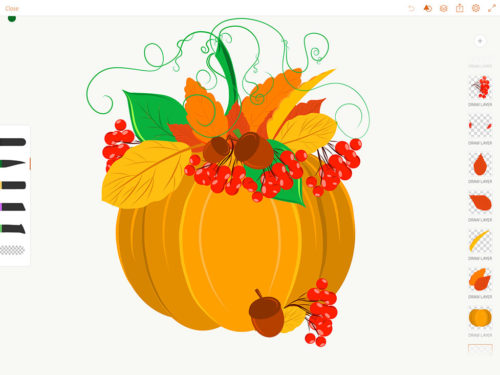

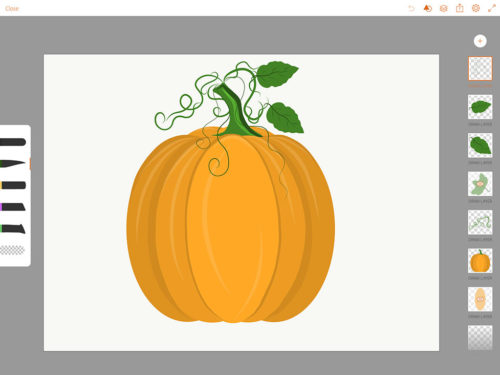
Later on I was sitting outside with my puppy and our trees are already ready for the fall season so I decided to create another Halloween Art using Adobe Illustrator Draw, iPad Pro and Apple Pencil. I used the trees as an inspiration and created Halloween Village Art.

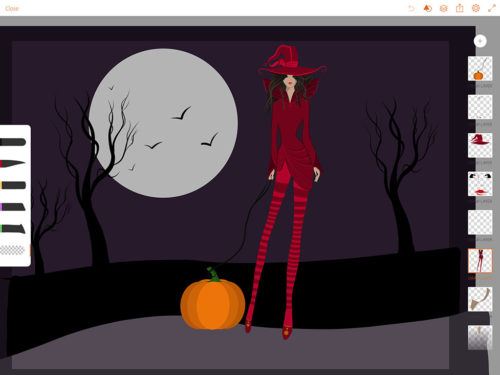
Using the same trees as inspiration I created a few leaves in Adobe Illustrator Draw, imported those files to Adobe Illustrator CC and created my new brushes out of those leaves. And now I can create any Fall art using my custom brushes.
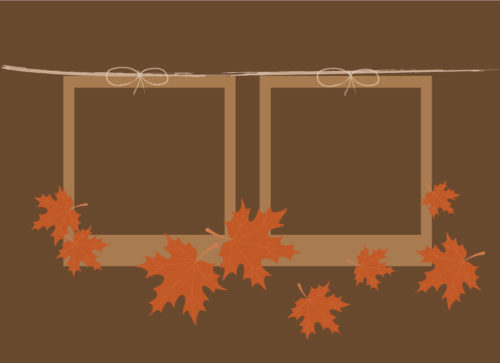
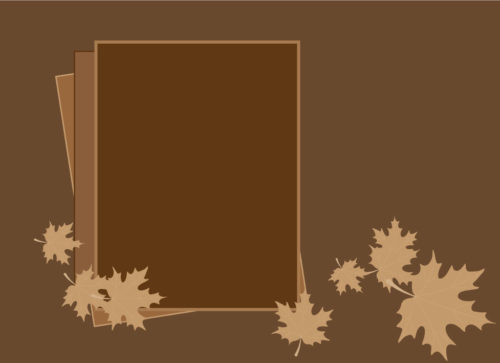
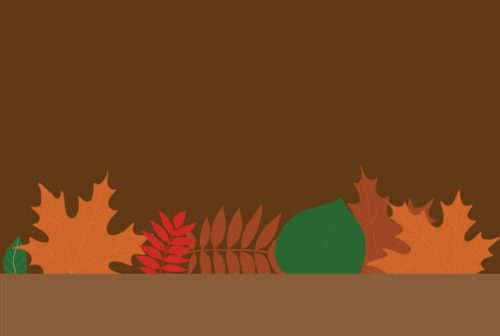

The purpose of this post is to bring your inspiration to life. Don’t wait for the “perfect” time to create art. Whatever the inspiration is you will find it. You are able to bring it to life using your mobile devices and Adobe mobile apps. Don’t procrastinate…just do it…just create art anywhere at any time!
P.S. I uploaded all of my mobile Autumn Art to Adobe Stock and all files were approved for sale. Literally in 7 minutes after my files were approved, I received an email that I made a sale!!! Guess which file was sold??? My pumpkin!
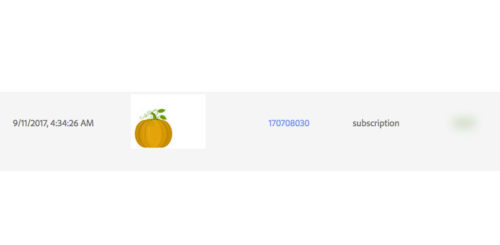
See the Story Here