Welcome to Adobe Photoshop on iPad



Try Adobe Photoshop on iPad
Advertisement:




To bring inspiration to life shouldn’t be difficult

As an artist I find inspiration everywhere. Because we’re in the 21st century I don’t need to put my inspiration on hold because I’m away from my easel or computer. Now I can create from ANYWHERE at ANY TIME.
I love everything about Autumn. Inspiration is everywhere, in colors, in fresh air, in pumpkin flavor. So I feel that I need to create more and thanks to Adobe mobile apps I can create my art using my mobile devices.
Today I will share with you my Autumn collection I created using Adobe Illustrator Draw, iPad Pro and Apple Pencil
. Where did the inspiration come from? From my yard where I am playing with my puppy, from the trees around the fence, from the fresh and beautiful colors of the sky.
Using Adobe Illustrator Draw I created a pumpkin. I spent probably about 20 minutes and my pumpkin was ready. Because I liked that pumpkin so much I decided to create another one.

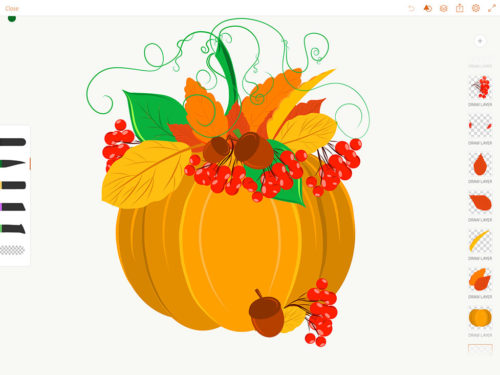

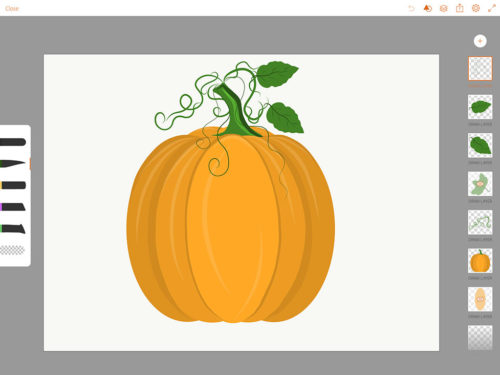
Later on I was sitting outside with my puppy and our trees are already ready for the fall season so I decided to create another Halloween Art using Adobe Illustrator Draw, iPad Pro and Apple Pencil. I used the trees as an inspiration and created Halloween Village Art.

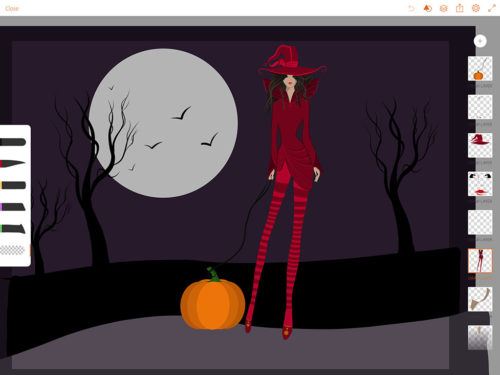
Using the same trees as inspiration I created a few leaves in Adobe Illustrator Draw, imported those files to Adobe Illustrator CC and created my new brushes out of those leaves. And now I can create any Fall art using my custom brushes.
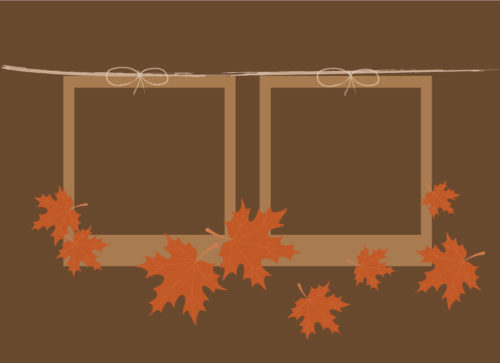
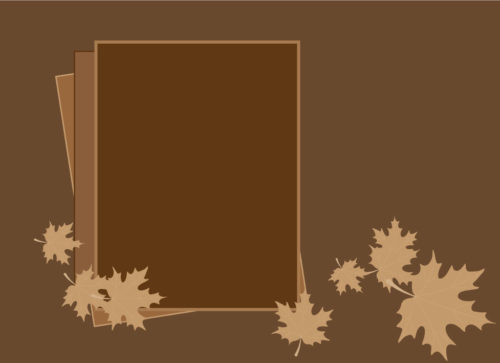
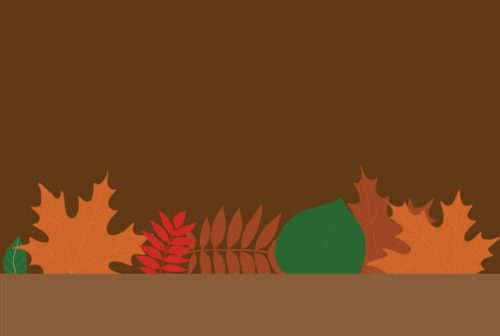

The purpose of this post is to bring your inspiration to life. Don’t wait for the “perfect” time to create art. Whatever the inspiration is you will find it. You are able to bring it to life using your mobile devices and Adobe mobile apps. Don’t procrastinate…just do it…just create art anywhere at any time!
P.S. I uploaded all of my mobile Autumn Art to Adobe Stock and all files were approved for sale. Literally in 7 minutes after my files were approved, I received an email that I made a sale!!! Guess which file was sold??? My pumpkin!
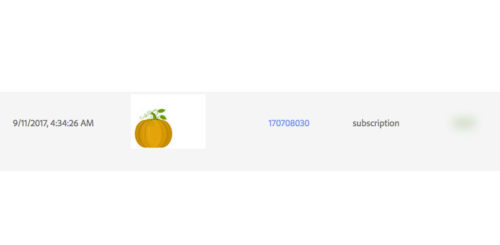
See the Story Here
Two feature requests for Apple to consider:

Before you will start reading my blog post I would like to point out:
I am a huge Apple fan.
This is not a criticism, it’s just a feature request from an Apple user.
This post is NOT about Android, Windows or any other phones. If you are happy with another brand, but Apple, good for you, so please don’t jump in to tell me how your phone is already better. I’m happy you’re happy.
On September 12th Apple introduced the new amazing iPhone X. I love everything about the new phone and definitely will pre-order it in October.
I am a huge Apple fan and I use Apple products every day, all day in my business and personal workflows. I use an iMac, MacBook Pro, iPad Pro, Apple Pencil, and of course iPhone 7 Plus all day long. As a digital artist, graphic designer and photographer, I combine mobile and desktop workflows every day. My main applications are Adobe CC apps (on mobile and desktop). iPad Pro and Apple Pencil are “always with me”. I am using Adobe Mobile Apps such as Adobe Photoshop Sketch, Adobe Illustrator Draw, Adobe Lightroom mobile, Adobe Photoshop Fix, Adobe Capture CC every day. Using Adobe Apps on my iPad Pro gave me amazing flexibility to work from anywhere at any time.
Also iPhone 7 Plus is my mobile office as well. I’m using my iPhone to paint and create an art as well (Adobe Photoshop Sketch, Adobe Illustrator Draw, Adobe Capture CC, Adobe Lightroom, Adobe Spark Post are my primary apps for my art workflow on iPhone.
iPhone for MANY of us is something that is ALWAYS with us. It doesn’t matter where we are and what we are doing. As an artist I LOVE using my iPhone for my painting. Adobe Photoshop Sketch and Adobe Illustrator, Draw are the best mobile applications for art creation and I really would like to bring my mobile art workflow using iPhone to the next level.
1st Feature Request:
Apple, please give me ability to use my PERFECT Apple Pencil in my iPhone workflow. I don’t want to use any other stylist (none of them will be even remotely close to Apple Pencil perfection, so why do I need to spend my time and resources to try to find something that will give me better results than my finger?).
2nd Feature Request:
Apple, please let me charge and use my Apple Pencil at the same time.
That’s it. Bring Apple Pencil support to iPhone and don’t stop my work by making me have to charge Apple Pencil. I can use my iPhone or iPad while it’s charging. The same should go for Apple Pencil.
Three helpful tips for your mobile workflow
More and more people are using mobile apps to do real work. Mobile apps on our mobile devices give us the freedom of creativity on the go. These three tips will help you to bring your creativity to the next level.
1: Bring your project created in another Adobe Mobile app as an image layer to your current Adobe Mobile App. This will help you to jump between Adobe Mobile Apps when working on the same project.
2: In Adobe Comp CC you can select a few objects to apply same effect at the same time Shift (tap and hold) + Tap. Applying the same effect at the same time to multiple objects will guarantee identical effects will be applied to multiple objects and plus it will speed up your workflow.
3: In Adobe Lightroom mobile use DNG raw when you shoot using the Lightroom camera. Shooting DNG gives you an uncompressed file. DNG file = raw file
My Books on Amazon
Digital Painting for Photographers in Adobe Photoshop CC
Adobe is pushing the creative envelope with what can be done on mobile devices. In this book you will see how to use Adobe’s complete offering of FREE mobile Apps to do everything from photo editing, to layout, video editing, story telling, social media posts and full blown page layout. Whether you plan to just start the creation process on your mobile device and finish on the desktop or do your entire project on your mobile device, this book will show you what’s possible in each app and best of all provide you with the knowledge of how to use the apps.
How to create a custom brush for Valentine’s Day in Adobe Capture CC for Adobe Photoshop Sketch Project